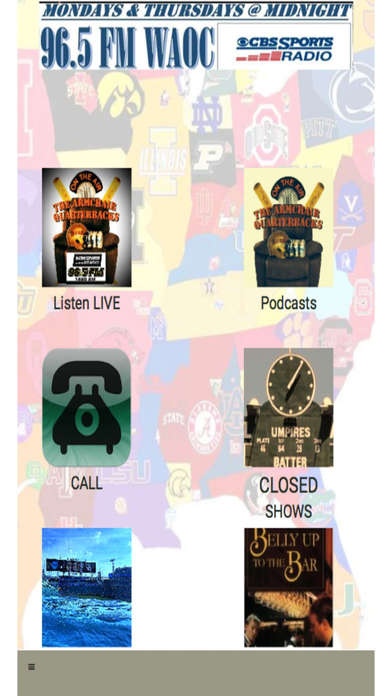ArmChair QuarterBacks 19
Continue to app
Free Version
Publisher Description
ArmChairQuarterBack Radio is LIVE Radio from all over America: Fantasy Sports, NCAA (SEC-ACC-Big10),MLB, PGA & NASCAR. Mac Magee (Anchor-Sports writer), Justin Waller, Temos Wooten and Brad Shelton (Co-hosts) come your way Saturdays & Sundays before all the games begin, & GET YOU READY! Picks against the Vegas spread, fantasy sports advice and down-home southern humor is the show's signature. Contributors Matt Wilbanks, Wyatt Stringer, 'Big E' Eric Walther and Luke Lovett stop by and give their takes, as fans from around the globe. 929-477-3987 connects you LIVE to the show and the app makes calling and listening easier. You can also join the fun by LIKING ArmChair QuarterBack Radio on Facebook, and following the show on twitter @AcqbRadio. The Show Can be heard on 102.1FM and 1240AM in the St. Augustine-Jacksonville, FL area. It can also be heard on AcqbRadio.com and blogtalkradio.com/thearmchairquarterbacks. Weekly prizes & contests too. ACQB Radio: 'Sports Talk w/a Southern Voice'.
Requires iOS 7.1 or later. Compatible with iPhone, iPad, and iPod touch.
About ArmChair QuarterBacks
ArmChair QuarterBacks is a free app for iOS published in the Newsgroup Clients list of apps, part of Communications.
The company that develops ArmChair QuarterBacks is Infinite Monkeys LLC. The latest version released by its developer is 19.
To install ArmChair QuarterBacks on your iOS device, just click the green Continue To App button above to start the installation process. The app is listed on our website since 2015-11-01 and was downloaded 1 times. We have already checked if the download link is safe, however for your own protection we recommend that you scan the downloaded app with your antivirus. Your antivirus may detect the ArmChair QuarterBacks as malware if the download link is broken.
How to install ArmChair QuarterBacks on your iOS device:
- Click on the Continue To App button on our website. This will redirect you to the App Store.
- Once the ArmChair QuarterBacks is shown in the iTunes listing of your iOS device, you can start its download and installation. Tap on the GET button to the right of the app to start downloading it.
- If you are not logged-in the iOS appstore app, you'll be prompted for your your Apple ID and/or password.
- After ArmChair QuarterBacks is downloaded, you'll see an INSTALL button to the right. Tap on it to start the actual installation of the iOS app.
- Once installation is finished you can tap on the OPEN button to start it. Its icon will also be added to your device home screen.